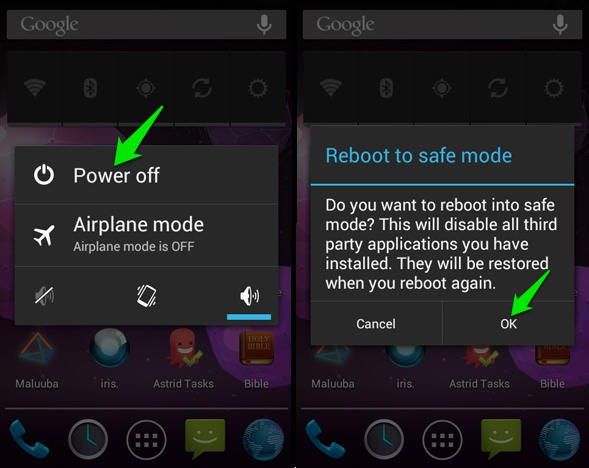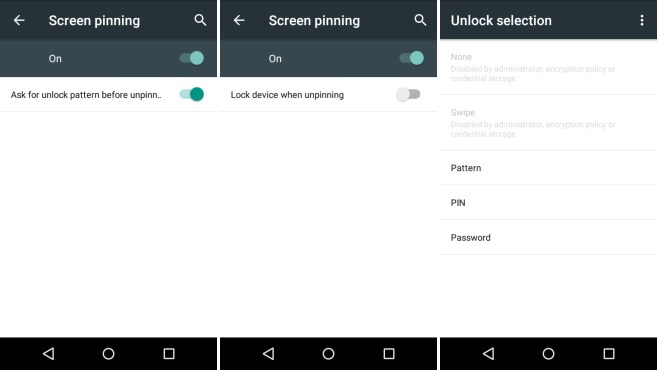Your companion smartphone is definitely useful at any time of the problem.
Many of us are uncomfortable because this is not a phone nearby; But there are some features in this phone that you do not even know today. Because of these features, you can also become more and more smart and use the phone smartly. Unknown things in this smartphone
SafeMode
You have checked the Safe Mode option in your computer; But the smartphone may not have heard of SafeMode; But you can use Safe Mode only when you just want to take phone or phone or tamasha app. In this mode your internet is running. Just in this you can not use the apps installed from the Play Store in the phone. Can only use inbuilt apps. To safeguard this, you press the poweroff button, then hold down the poweroff options. Then your phone goes to SafeMod. To recover this Safe Mode you have to restart your phone.
Screen pinning
No one else can use your phone, you choose the option of Applech. The phone has a pattern lock or password. After this each app has a PIN number from Applecock. While doing all this, you download the ThirdParty app. These apps steal your information even though you are giving security. This is why Android has the option of screen pinning. In this app, start the app that you want to punch. Then turn on the screen pinning option in Settings. Then go to the reception app and select the app to pin. Then start pinning. Choose the format that is convenient for you. That means that your app is pinning.